Writing anonymously online has become increasingly popular, particularly among individuals who want to share their opinions and experiences without fear of retribution or judgment. Whether it’s leaving a review on a product or service, sharing feedback on a website, or participating in online discussions, anonymous writing offers a level of freedom and protection that can be invaluable. In this comprehensive guide, we’ll explore the world of anonymous writing, covering topics such as collecting feedback anonymously, understanding Reddit’s anonymous posting policy, and finding the best tools for anonymous writing and feedback. From the benefits and risks of anonymous writing to advanced techniques for success on Reddit, we’ll delve into the ins and outs of writing anonymously online.
Whether you’re looking to share your thoughts on a particular topic, leave feedback on a business, or simply express yourself freely, anonymous writing provides a unique opportunity to engage with others and share your perspective without compromise. With the rise of social media and online communities, anonymous writing has become an essential tool for self-expression and communication. By exploring the world of anonymous writing, you’ll gain a deeper understanding of its benefits, risks, and best practices, empowering you to make informed decisions about your own online presence.
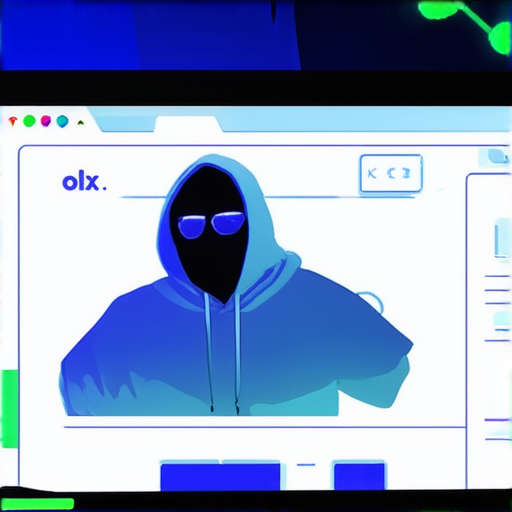
Collecting Feedback Anonymously: A Comprehensive Guide
Collecting feedback anonymously can be a delicate task, especially when dealing with sensitive topics or organizations that require confidentiality.
Why Collect Anonymous Feedback?
- Encourages honest responses: When individuals feel safe sharing their opinions, they’re more likely to provide candid feedback.
- Protects respondents’ identities: Anonymous feedback collection helps safeguard respondents’ personal information and prevents potential backlash.
- Fosters open communication: Anonymous feedback channels promote transparency and facilitate constructive discussions.
Methods for Collecting Anonymous Feedback
Here are some effective ways to collect anonymous feedback:
- Online Surveys: Utilize online survey platforms like SurveyMonkey, Google Forms, or Typeform to create anonymous surveys. These tools offer features like IP masking, SSL encryption, and secure data storage.
- Feedback Apps: Leverage apps specifically designed for anonymous feedback, such as Feedbackly, UserVoice, and Medallia.
- Email or Messaging Services: Use email or messaging services like ProtonMail, Tutanota, or Signal to collect anonymous feedback. These services ensure end-to-end encryption and protect respondent identities.
- Anonymous Feedback Tools: Explore specialized tools like AskNicely and Qualtrics.
- Paper-Based Methods: For situations where digital tools aren’t feasible, consider using paper-based methods like anonymous suggestion boxes or mailboxes.
Best Practices for Collecting Anonymous Feedback
To ensure the effectiveness of your anonymous feedback collection process:
- Clearly communicate the purpose and scope of the feedback collection.
- Provide easy-to-use and accessible feedback mechanisms.
- Ensure respondents understand how their feedback will be used and protected.
- Analyze and act upon feedback promptly to demonstrate value and appreciation.
Learn More About Anonymous Feedback Collection
Posting Something Anonymously: A Step-by-Step Guide
Posting something anonymously can be achieved through various methods depending on the platform you’re using. Here’s a comprehensive guide to help you post anonymously:
**Posting Something Anonymously: A Step-by-Step Guide**
Posting something anonymously can be achieved through various methods depending on the platform you’re using. Here’s a step-by-step guide to help you post anonymously:
- Facebook: To post anonymously on Facebook, follow these steps:
- Log in to your Facebook account.
- Click on the “What’s on your mind?” box at the top of the page.
- Select “Write Post” and then click on the three dots next to the “Share” button.
- Choose “Anonymous” from the dropdown menu.
- Enter your message and share it with others.
**Posting Something Anonymously on Social Media Platforms**
When posting anonymously on social media platforms, consider the following tips:
- Be cautious when sharing personal details or sensitive information.
- Use a pseudonym or create a fake username to conceal your identity.
- Familiarize yourself with the platform’s rules and guidelines before posting.
- Be respectful and avoid spreading misinformation.
- Use proper grammar and spelling to maintain credibility.
- Consider the potential consequences of posting anonymously, especially if you’re discussing sensitive topics.
**Alternative Options for Anonymous Writing**
If you’re looking for alternative options for anonymous writing, consider the following platforms:
- AnonyPost: A platform that provides a space for individuals to express their thoughts and opinions anonymously.
- Other anonymous writing platforms available online.
**Conclusion**
This guide has provided a comprehensive overview of how to post something anonymously and maintain your online presence. By following these steps and tips, you can successfully post something anonymously and engage with others online.
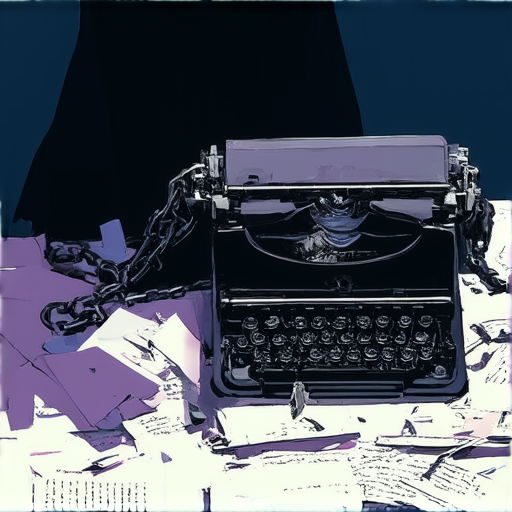
Best Anonymous Feedback Tools
When seeking unbiased opinions from customers, employees, or users, selecting the right anonymous feedback tool is crucial.
Top-Rated Anonymous Feedback Tools
- Zonka Feedback: A popular choice among businesses, Zonka offers a user-friendly interface, customizable surveys, and advanced analytics to track feedback. Its anonymous feature ensures honest responses without fear of retribution.
- Typeform: Known for its intuitive design and ease of use, Typeform allows you to create custom surveys and gather feedback from various channels, including social media and email. Its anonymous mode provides a safe space for respondents to share their thoughts.
- Jotform: With over 20 million registered users, Jotform is a reliable option for collecting anonymous feedback. Its survey builder features customizable questions, conditional logic, and integration with popular platforms like Google Sheets and Slack.
- Survicate: This platform focuses on delivering high-quality, actionable insights through its advanced analytics and reporting capabilities. Survicate’s anonymous feedback tool helps businesses identify areas for improvement and optimize their products or services accordingly.
- Vevox: Specializing in online polling and feedback, Vevox offers a robust set of features, including anonymous voting, customizable surveys, and real-time analytics. Its platform is ideal for gathering opinions from large groups of people.
Free Anonymous Feedback Tools
- Google Forms: A simple and accessible tool for creating surveys and polls, Google Forms offers an anonymous feature to ensure honest responses.
- Microsoft Forms: Similar to Google Forms, Microsoft Forms provides a user-friendly interface and anonymous feedback capabilities, making it suitable for small-scale projects or personal use.
- Free Suggestion Box: A straightforward tool for collecting anonymous suggestions, Free Suggestion Box is perfect for businesses looking to encourage open communication with their customers or employees.
- SurveyMonkey: While primarily known for paid surveys, SurveyMonkey offers a free version with limited features, including anonymous feedback capabilities.
- Poll Everywhere: This platform allows users to create interactive polls and surveys, including anonymous feedback options, making it ideal for events, conferences, or meetings.
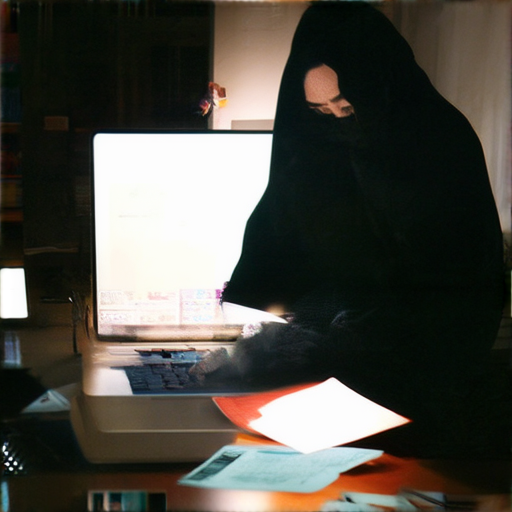
Benefits of Anonymous Writing
Anonymous writing offers numerous benefits, allowing individuals to express themselves freely without fear of judgment or repercussions. By sharing their thoughts and opinions anonymously, writers can foster open dialogue and encourage participation in discussions on issues that matter to them.
Advantages of Anonymous Writing
- Anonymous writing platforms like AnonyPost provide a safe space for individuals to share their experiences and opinions without revealing their identities.
- Anonymous writing can help reduce stress and anxiety associated with sharing personal thoughts and feelings.
- It can also promote critical thinking and reflection, as individuals are encouraged to consider different perspectives and engage in meaningful discussions.
Risks of Anonymous Writing
While anonymous writing offers many benefits, it also carries some risks. Individuals who choose to write anonymously may face:
Disadvantages of Anonymous Writing
- Potential backlash or negative consequences from others who disagree with their opinions.
- The risk of being misinterpreted or misunderstood due to the lack of personal context.
- Possibly facing criticism or ridicule from others who take issue with their views.
Where Can I Post Something Anonymously?
There are several websites and platforms that allow individuals to post anonymously. Some popular options include:
Safe and Secure Options for Anonymous Posting
- Reddit has a strong community of anonymous posters who share their thoughts and opinions on various topics.
- Other platforms like Quora and Stack Exchange also offer anonymous posting options.
- Additionally, there are specialized websites like AnonyPost that cater specifically to anonymous writing and posting.
Website to Post Something Anonymously
For those looking for a reliable and secure platform to post anonymously, AnonyPost is an excellent option. With its user-friendly interface and robust moderation team, AnonyPost ensures that all posts are reviewed and approved before going live.
Alternative Options
While AnonyPost is an excellent choice, there are other alternatives available. For example, Yelp and TripAdvisor also offer anonymous posting options for customers to share their experiences.
Advanced Techniques for Anonymous Writing
Reddit Anonymous Posts
One popular platform for anonymous writing is Reddit, a social news and discussion website. With millions of active users, Reddit offers a vast array of communities and forums where individuals can share their thoughts and opinions anonymously.
- Tips for creating effective anonymous posts on Reddit:
- Choose a username that doesn’t reveal your identity, such as a pseudonym or alias.
- Be mindful of the subreddit’s rules and guidelines to avoid getting banned or flagged.
- Use clear and concise language to convey your message, avoiding ambiguity or confusion.
- Engaging with others through anonymous posts on Reddit:
- Respond to comments and messages thoughtfully, addressing concerns and questions raised by others.
- Participate in discussions and engage with fellow Redditors, fostering a sense of community and connection.
- Be respectful and courteous, avoiding inflammatory or hurtful language.
- AnonyPost: A platform that allows users to share their thoughts and opinions anonymously, with a focus on social commentary and personal views.
- Medium: A blogging platform that enables writers to publish their work anonymously, with a focus on long-form essays and articles.
- Quora: A question-and-answer website that allows users to ask and answer questions anonymously, with a focus on education and knowledge-sharing.
- Be honest and authentic in your review.
- Provide specific details about your experience.
- Keep your review concise and easy to read.
- Avoid spamming or promoting unrelated businesses.
- Use a pseudonym or initials instead of your real name.
- Create a separate email address or phone number for your Google account.
- Avoid sharing personal contact information in your review.
Learn more about Reddit’s anonymous posting policies and guidelines
Anonymous Writing Sites
In addition to Reddit, there are numerous other websites and platforms dedicated to anonymous writing and sharing. Some popular options include:
Explore AnonyPost’s features and benefits
Discover Medium’s anonymous writing opportunities
Learn more about Quora’s anonymous Q&A feature
Can You Post a Google Review Without Full Name?
Posting a Google review allows users to share their experiences and opinions about businesses, products, or services. However, one common concern is whether it’s possible to post a review without revealing one’s full name.
Google’s Policy on Anonymous Reviews
While Google no longer allows completely anonymous reviews, users can still maintain some level of anonymity by using a username or initials instead of their real name. According to Google’s support pages, “You don’t have to show your face or reveal your identity when writing a review”
Benefits of Using a Username or Initials
Using a username or initials can help protect your identity while still allowing you to express your opinion. This approach is particularly useful for individuals who may want to avoid potential backlash or repercussions from posting a review.
Requirements for Posting a Review
To post a review on Google, you’ll need to create a Google account or sign in to an existing one. Once logged in, you can select the business or product you’d like to review and follow the prompts to write and submit your review.
Tips for Writing Effective Reviews
Best Practices for Maintaining Anonymity
If you’re concerned about maintaining your anonymity while posting a review, consider the following best practices:
Alternatives to Using Your Full Name on Google Reviews
AnonyPost is a platform that provides a space for individuals to express their thoughts and opinions anonymously. The site offers users the ability to share social commentary, personal views, and discussions on various topics without revealing their identity.

0 Comments