Thinking about sharing your thoughts without revealing yourself? Imagine crafting blog posts that let you express your true self without others knowing your identity. It’s easier than you think to create a free anonymous blog where you can share your deepest secrets or everyday musings without anyone knowing your true identity. Whether you’re drawn to platforms like Reddit or seeking the best free anonymous blogging tools, this guide will walk you through the ins and outs of anonymous blogging. From understanding how to post anonymously to exploring the top platforms, we’ll cover everything you need to know to start your own anonymous blog. Discover the benefits of staying incognito while sharing your voice, learn how to write engaging posts, and even find out how to promote your blog without revealing who you are. This comprehensive guide will help you navigate the world of anonymous blogging, ensuring your thoughts and stories see the light of day without compromising your privacy. Ready to take the plunge? Let’s dive in and unlock the potential of anonymous blogging!
Key Takeaways
- Publish a Free Blog Anonymously: Utilize platforms like WordPress.com, Blogger, or Medium to create and share content without revealing yourself.
- Leverage Free Hosting Solutions: Choose from WordPress.com for flexibility or Medium for storytelling, both available at no cost.
- Distribute Via Social Media: Enhance visibility by sharing posts on platforms such as Twitter, LinkedIn, and Reddit.
- Explore Customization Options: Customize your blog with themes and plugins to create a unique presence.
- Monetize Safely: Once established, explore ad revenue, affiliate marketing, or sponsored posts while ensuring security measures are in place.
- Understand Blogger Roles: Know that a blogger or content creator crafts regular updates, while a vlogger focuses on video content.

How to Create an Anonymous Blog for Free
To start an anonymous blog, follow these organized steps:
- Choose a Platform: Select a blogging platform that supports anonymity, such as Write.as or Telegra.ph . These platforms allow you to publish content without revealing your real identity.
- Select a Domain Name: Opt for a domain name that doesn’t reveal your real name or personal information. You can use a pseudonym or a generic name that aligns with your blog’s theme.
- Set Up the Blog: Most platforms offer free hosting and require minimal setup. Follow their instructions to create an account and set up your blog.
- Customize Your Blog: Personalize your blog’s appearance using themes or templates provided by the platform. Customize fonts, colors, and layouts to reflect your unique style without needing coding skills.
- Create Content: Write high-quality, engaging content. Focus on topics that interest you and your target audience. Add multimedia elements like images and videos to enhance your posts.
- Monetize Your Blog: Explore affiliate marketing programs or display ads on your blog. Ensure that your content remains professional and free from intrusive advertisements.
- Protect Your Anonymity: Use a VPN and enable private browsing mode to safeguard your online activities. Avoid sharing personal information outside of your blog.
- Engage with Readers: Respond to comments and participate in forums. Build a community around your blog without revealing your real identity.
- Plan for Growth: Consider expanding your blog into a full-time venture by consistently creating content and fostering a loyal audience. Explore opportunities for collaboration and sponsorship as your blog grows.
Can You Post a Blog Anonymously?
Yes, you can post a blog anonymously by taking several steps to protect your identity while sharing your content. Here’s how you can do it effectively:
1. Choose a Pseudonym
- Select a username, nickname, or alias that isn’t tied to your real identity. This can be something related to your interests, hobbies, or even a completely made-up name.
- Avoid using your full name, birthdate, or other personally identifiable information (PII) in your profile or blog posts.
2. Use a Pen Name
- Create a pen name that doesn’t resemble your actual name or any variation of it. This ensures that your writing remains separate from your personal life.
- Consider using a name that reflects your blog’s theme or niche to establish a unique brand identity.
3. Set Up Anonymous Hosting
- Use a hosting service that allows you to register a blog with a pseudonym. Many platforms like WordPress, Medium, or Blogger offer flexibility in creating anonymous accounts.
- Opt for privacy-focused hosting solutions that mask your IP address and prevent the collection of personal data.
4. Register a Domain Name
- If you prefer a custom domain name, you can register one using a pseudonym. Look for domain registrars that offer privacy protection to safeguard your personal information.
- Keep in mind that some registrars require personal information, so consider using a service that allows anonymous domain registration.
5. Write Under a Pseudonym
- When crafting your blog posts, focus on topics that align with your chosen pseudonym. This helps maintain consistency and avoids confusion.
- Avoid sharing personal anecdotes or details that could lead readers to connect you with your real identity.
6. Protect Your Privacy Online
- Use encrypted communication tools and anonymous email accounts to share your blog posts or receive feedback.
- Enable a VPN when accessing the internet to hide your IP address and protect your online activity from trackers.
7. Minimize Personal Information
- Avoid including your phone number, address, or other personal details in your blog or its metadata.
- Refrain from adding personal photos or using your real-world identity in your blog’s visuals.
8. Engage Anonymously
- Respond to comments using an anonymous account or pseudonym to maintain your privacy.
- Be mindful of how much personal information you share in discussions to avoid unintended exposure.
9. Promote Without Revealing Yourself
- Share your blog posts on platforms that allow anonymous promotion, such as Reddit or Twitter using anonymous handles.
- Be cautious when sharing links on forums or social media to avoid drawing attention to your real identity.
By following these steps, you can safely and effectively post blogs anonymously while still connecting with readers who appreciate your content and perspective.

Yes, You Can Create a Blog Without Showing Your Face
Creating a blog without showing your face is entirely possible and offers several benefits, including increased privacy and freedom of expression. Here’s how you can go about it:
1. Choose a Pseudonym or Anonymous Username
Start by selecting a unique username or pseudonym that represents your blog’s theme or personality. This allows you to maintain anonymity while still building a distinct brand identity. You can use tools like Namecheap to register a domain name that matches your pseudonym.
2. Use a Hosting Platform
There are several hosting platforms that cater to users who prefer to stay anonymous:
- GitHub Pages : A great option for static websites. It’s free and easy to set up, though it lacks some customization options.
- WordPress.com : Offers more flexibility and customization but includes ads unless you upgrade to a premium plan.
- Medium : A simpler platform where you can publish articles without managing a full website.
3. Create Content Without Revealing Your Identity
When creating content, focus on topics that align with your interests and expertise. Use a consistent tone and style to build trust with your audience. You can also:
- Write under a pseudonym and avoid using your real name in posts or About sections.
- Use guest blogging opportunities on other platforms to diversify your content reach.
- Participate in online communities and forums using your pseudonym to network and engage with others.
4. Optimize for Privacy
Maintain control over your blog’s privacy settings. Use plugins or settings to disable tracking cookies and minimize data collection. For example, you can install the Block Analytics plugin on WordPress to prevent tracking scripts.
5. Engage with Readers Anonymously
Interact with your readers by responding to comments using your pseudonym. This helps build a connection with your audience without compromising your privacy. You can also:
- Comment on other blogs in the same niche using your pseudonym to increase visibility.
- Share your posts on social media platforms without revealing your real identity.
6. Monetize Your Blog
If you’re interested in earning income, there are several ways to monetize your blog without showing your face:
- Affiliate Marketing : Promote products or services that align with your content and earn commissions when readers purchase through your links.
- Display Ads : Use platforms like Google AdSense to show targeted advertisements on your blog.
- Sell Digital Products : Offer eBooks, templates, or courses for sale through your blog.
7. Maintain Anonymity Long-Term
Consistently use your pseudonym and avoid sharing personal details online. Consider using a VPN when accessing your blog admin panel to add an extra layer of security. Additionally, enable two-factor authentication for your account to protect your blog from unauthorized access.
8. Legal Considerations
Before finalizing your approach, consult with a legal professional to ensure compliance with data protection laws like GDPR or CCPA. Implement a clear Privacy Policy and Terms of Service on your blog to inform readers about how their data is handled.
By following these steps, you can successfully create and manage a blog without showing your face, while still connecting with readers and growing your online presence.
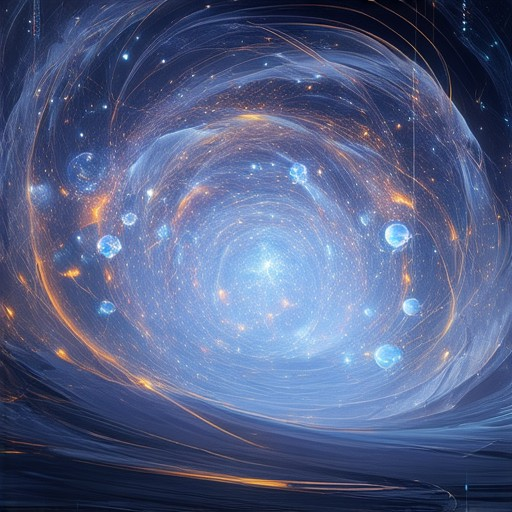
How to Publish Your Blog for Free
- Use Free Hosting Platforms: – WordPress.com: Known for its flexibility and extensive plugins, WordPress offers a free version with limited themes and plugins. It supports custom domains for $13/year. – Blogger: A simple platform by Google, Blogger allows easy posting and customization, though it lacks some advanced features. – Medium: Ideal for storytelling, Medium allows publishing directly through their platform with a focus on readability and engagement.
- Host on Social Media: – Share your blog posts on platforms like Twitter , LinkedIn , and Reddit . Engage in relevant communities (subreddits) to maximize visibility.
- Explore Alternative Platforms: – Ghost: An open-source platform offering flexibility but may require self-hosting, potentially involving costs for domain and hosting. – Substack: Focuses on newsletters and long-form content, allowing monetization through subscriptions, though content display differs from traditional blogs.
- Consider Security and Monetization: – Research platform security features to protect content and data. – Explore monetization options like ads, affiliate marketing, or sponsored posts once an audience is established.
- Engage with Communities: – Join supportive communities to gain feedback, tips, and network, enhancing your blogging journey.
What is the easiest free blog platform to use?
The easiest free blog platforms to use include:
- WordPress.com – Known for its user-friendly interface and extensive customization options, WordPress.com is ideal for those looking to create a professional-looking blog without technical difficulties. Its vast library of themes and plugins enhances the blogging experience.
- Medium – Perfect for storytelling and creative writing, Medium offers a clean and distraction-free interface that simplifies the blogging process, focusing on content creation.
- Blogger – Integrated with Google services, Blogger is a reliable choice for users familiar with the Google ecosystem, offering seamless integration with tools like Gmail and Google Photos.
- Tumblr – Ideal for social media enthusiasts, Tumblr combines micro-blogging with a visually appealing interface, making it easy to share quick updates and engage with a community.
Each platform caters to different preferences, whether you prioritize customization, simplicity, or social engagement. Choose the one that aligns best with your blogging goals and audience.
Learn more about WordPress.com

What Do You Call a Person Who Writes Content for a Blog?
A person who writes content for a blog is commonly referred to as a blogger . Bloggers create and share regular updates, thoughts, opinions, or expertise on specific topics through online platforms called blogs. The term can also be generalized as a content creator , focusing on the production of written material specifically for blogs.
Additionally, the role can be described as a blog writer , emphasizing the act of crafting articles, reviews, or stories for a blog. In some cases, the term vlogger is used, though this typically refers to video blogging rather than traditional text-based blogging.
Conclusion:
A blogger or content creator who writes for blogs is responsible for maintaining and updating a blog with fresh, engaging, and relevant content. Their work often reflects personal interests, professional expertise, or perspectives on various subjects.




0 Comments