In today’s fast-paced digital world, staying informed and engaged without compromising your privacy has become increasingly challenging. Whether you’re looking to share thoughts, ask questions, or participate in discussions, finding the right platform that allows you to do so anonymously is crucial. With the rise of technology, numerous platforms have emerged that cater to this demand, offering users the ability to express themselves freely without fear of repercussions. From forums to Q&A apps, these anonymous platforms have become invaluable tools for connecting with others on a wide range of topics, from education and healthcare to public discourse. In this article, we’ll explore the best anonymous platforms available, highlight their unique features, and provide insights into how they can be utilized effectively to address current topics in various fields. By examining platforms like Slido, Mentimeter, and others, we’ll delve into their capabilities, security measures, and suitability for different purposes, ensuring you find the perfect tool for your needs.
Key Takeaways
– Slido Enables Anonymous Q&A: Slido allows users to participate in live Q&A sessions anonymously, fostering open and honest discussions without revealing identities.
– Robust Security Features: Slido prioritizes user privacy with encryption, secure storage, and compliance with GDPR and CCPA, ensuring data protection.
– Competitive Edge: While Slido stands out among anonymous platforms like AnonyPost, its focus on user experience and accessibility makes it a top choice.
– Google Forms Anonymity: Google Forms can be configured to collect anonymous responses by disabling email collection and enabling anonymous form settings.
– Enhanced Privacy Options: Both Slido and Google Forms offer tools to protect user identities, supporting safer and more inclusive participation in discussions.
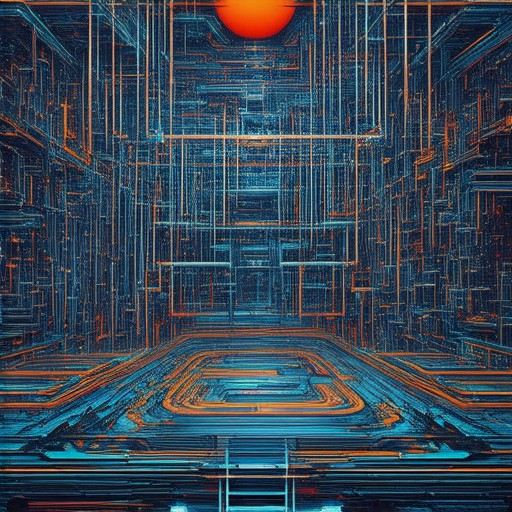
The Best Anonymous Q&A Apps
When seeking an anonymous Q&A platform, several options stand out for their unique features and robust communities:
- Mentimeter – A popular choice for its user-friendly interface and real-time Q&A capabilities. Ideal for live interactions and gathering quick insights.
- AnonyPost – Known for fostering open dialogue on various topics, offering a space for users to share thoughts and opinions anonymously.
- Quora – While not exclusively anonymous, it allows users to post and answer questions under pseudonyms, making it a versatile option.
- Ask.fm – Focuses on personal questions and allows users to remain anonymous during interactions.
- Discord – Primarily known for gaming and community chats, it supports anonymous accounts for casual Q&A in specific groups.
Each platform excels in different areas, from real-time engagement to niche communities. Choose based on your needs: live events, deep discussions, or casual inquiries.
Where Can I Post Anonymous Questions?
If you’re looking for platforms to post anonymous questions, here are several options:
- Tellonym : A popular app designed for asking anonymous questions to friends, fostering honest feedback and connections.
- AnonyPost : A platform offering spaces for anonymous expression, ideal for sharing thoughts and opinions on various topics without judgment.
- Reddit Communities : While primarily requiring accounts, certain private subreddits allow anonymous participation in discussions across diverse topics.
- Social Media Groups**: Some Facebook groups enable anonymous posts, allowing users to engage in niche discussions without revealing their identities.
- PostSecret : A site focused on sharing secrets, though more suited for personal anecdotes rather than general questions.
Each platform varies in community dynamics and moderation policies, so it’s essential to review their guidelines before posting to ensure respectful and appropriate interactions.
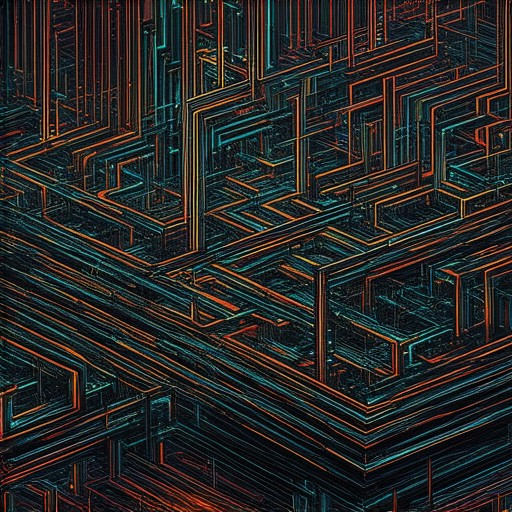
Are Qualtrics Surveys Actually Anonymous?
Qualtrics surveys are designed to be anonymous, ensuring that participants’ identities are not revealed. Here’s a breakdown of the measures taken:
- Data Handling :
- When conducting surveys, Qualtrics removes personally identifiable information (PII), such as names, email addresses, and IP addresses, from responses.
- The platform strips away metadata that could potentially identify participants, ensuring that responses are anonymous.
- Survey Settings :
- Users have control over data collection settings. By enabling anonymous responses, you can prevent the collection of sensitive information.
- Even with anonymous mode enabled, some non-identifiable metadata, like device type or browser information, may still be collected but won’t be linked to individual respondents.
- Data Retention and Export :
- Qualtrics allows users to export survey data without PII, further enhancing anonymity.
- Data is typically retained only for the duration necessary to conduct analysis and is securely managed to protect participant confidentiality.
- Third-Party Integrations :
- While third-party tools may integrate with Qualtrics, these integrations are designed to respect the anonymity of participants.
- Users are advised to review integration settings to ensure that anonymity is maintained.
In summary, Qualtrics surveys are anonymous by default, with options to enhance privacy through specific settings. Participants can rest assured that their identities are protected during the survey process.
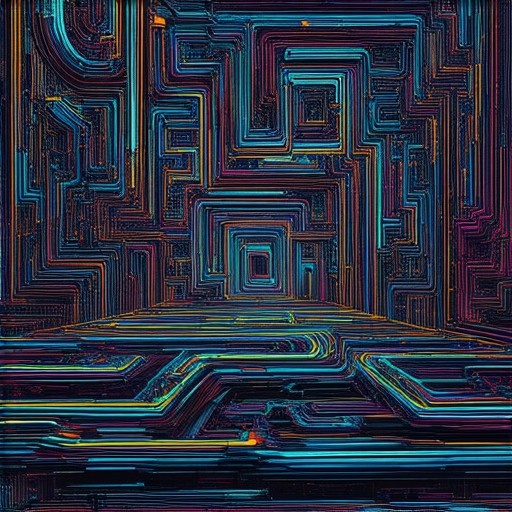
Can Slido Be Anonymous?
Yes, Slido allows users to submit questions and participate in live Q&A sessions anonymously. This feature enables individuals to ask pressing questions without revealing their identities, fostering a more open and honest environment. By enabling anonymous submissions, Slido encourages broader engagement and diverse perspectives in its live Q&A events.
Benefits of Anonymous Participation
- Encourages honest and genuine contributions.
- Supports diverse viewpoints and opinions.
- Facilitates more spontaneous and authentic interactions.
How It Works
Participants can submit their questions without needing to log in or disclose their names. This layer of anonymity helps in addressing sensitive or personal topics comfortably.
Impact on User Experience
Anonymity on Slido ensures that the focus remains on the content and ideas, rather than the individual presenting them. This can lead to more meaningful and impactful discussions.
Competitor Insights
While Slido offers robust anonymous features, other platforms like AnonyPost also provide similar functionalities. Each platform has its unique strengths, and users may prefer one based on specific needs.
By leveraging anonymous participation, Slido continues to enhance the quality of its live Q&A experiences, making it accessible and inclusive for a wider audience.
Is Slido Really Confidential?
Slido prioritizes user privacy and data security, offering robust protections for your information. Here’s how Slido ensures confidentiality:
Comprehensive Security Measures
- Data Encryption : All data transmitted and stored on Slido is encrypted using advanced protocols to safeguard against unauthorized access.
- Secure Storage : User information is stored securely in encrypted databases, accessible only by authorized personnel.
- Access Control : Strict access controls ensure only verified users can retrieve sensitive data.
- Compliance : Slido adheres to stringent data protection regulations, such as GDPR and CCPA, to protect user rights.
User Data Handling
- Anonymization : User identities remain private unless explicitly shared, with data processed pseudonymously where possible.
- Minimal Data Collection : Slido collects only essential information necessary for service delivery, reducing exposure of personal details.
Cookies and Privacy
- Cookie Policy : Slido uses cookies for functionality and analytics, with clear policies allowing users to manage preferences or opt-out easily.
Comparison with Competitors
While there are platforms similar to Slido, our approach sets us apart. We focus on delivering a secure, user-centric experience without compromising on features or accessibility.
Explore More Details
For detailed insights into Slido’s security practices, visit our Security Appendix .
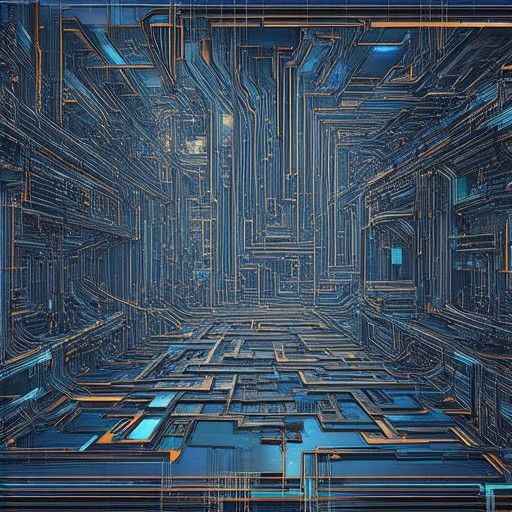
Can Google Forms Be Made Anonymous?
Yes, Google Forms can be made anonymous by adjusting certain settings to protect user identities. Here’s how:
- Disable Email Collection:
- In the form settings, navigate to the “Responses” tab.
- Find the option labeled “Collect Email Address” and select “None” or “Do Not Collect.”
- This prevents the form from requiring users to enter their email addresses, reducing identifiable information.
- Enable Anonymous Responses:
- Under the “Responses” tab, look for the option “Anonymous Form” or similar.
- Enable this setting to remove user details like names or email addresses from the form’s data.
- This ensures that responses are not tied back to specific users.
- Prevent Guest Access Requirements:
- Some forms may ask users to sign in before submitting responses.
- Check the settings to ensure that users can submit without needing to log in, enhancing anonymity.
By following these steps, you can create a more private and secure environment for respondents, allowing them to share their thoughts without fear of identification.
Conclusion: While Google Forms itself isn’t inherently private, these settings significantly enhance privacy, making it easier for users to contribute without revealing their identities.




0 Comments