In today’s digital age, the ability to browse websites anonymously has become a significant concern for many internet users. As our online activities increasingly leave a trail of data, the desire for privacy and security while navigating the web has grown. Whether it’s protecting personal information, safeguarding sensitive communications, or simply wanting to avoid tracking, anonymous web access offers a solution. This article explores effective strategies and tools designed to help you surf the web securely, ensuring your online activities remain untraceable and your identity remains hidden. From understanding the basics of anonymous browsing to discovering the best practices for maintaining privacy, we’ll delve into the methods and technologies that allow you to browse websites efficiently while keeping your data safe and secure.
Key Takeaways
- Use a VPN for high-level anonymity: Encrypt your connection and mask your IP address with trusted providers like NordVPN, ExpressVPN, or ProtonVPN.
- Rely on Tor for maximum privacy: Route your traffic through a network of volunteer nodes for enhanced anonymity, though be aware of potential speed reductions.
- Leverage Freenet for decentralized content access: Access content securely through a network storing data across multiple servers, ensuring anonymity and resistance to censorship.
- Install browser extensions to block trackers: Enhance privacy with tools like uBlock Origin and HTTPS Everywhere, which complement a VPN for added security.
- Choose paid proxy servers for reliability: Opt for premium services over free proxies to avoid data selling, balancing cost and trust.
- Enable NoScript to reduce tracking risks: Block scripts and trackers effectively with this simple, user-friendly plugin for Firefox.
- Combine methods for enhanced privacy: Use a VPN with Tor or Freenet to maximize anonymity and protect your online activities.

How to View Websites Anonymously
To browse websites anonymously, consider implementing a multi-layered approach combining several privacy tools:
- Virtual Private Network (VPN) :
- Functionality : Mask your IP address and encrypt your internet traffic, making it appear as though you’re accessing the web from another location.
- Ease of Use : Typically involves downloading an app and selecting a server location.
- Subscription Needs : Usually requires a subscription, with varying costs and features.
- Pros : Offers high privacy and secure connections.
- Cons : May impact browsing speed based on server location.
- Tor Browser :
- Functionality : Routes your traffic through a network of nodes, obfuscating your identity.
- Speed Considerations : Known for slower speeds due to multiple node routing.
- Use Cases : Ideal for both regular and sensitive browsing activities.
- Pros : Excellent anonymity features.
- Cons : Slower than standard browsers.
- No Cookies Mode :
- Functionality : Disables tracking cookies, preventing websites from recording your activity.
- Effectiveness : Protects against some tracking but may not offer full anonymity.
- Pros : Easy to enable and enhances privacy.
- Cons : Limited scope compared to other methods.
- Incognito or Private Browsing Modes :
- Functionality : Deletes browsing history post-session, enhancing privacy.
- Anonymity Level : Provides basic privacy but doesn’t mask your IP.
- Pros : Convenient and improves privacy.
- Cons : Doesn’t offer complete anonymity.
- Anonymous Public Wi-Fi Usage :
- Functionality : Connect via public Wi-Fi with a VPN for added protection.
- Effectiveness : Enhances security on public networks.
- Pros : Adds layers of protection.
- Cons : Effectiveness varies compared to dedicated tools.
- Browser Extensions :
- Functionality : Block trackers and encrypt connections.
- Reliability : Varies; some may be more effective than others.
- Pros : Can add extra layers of security.
- Cons : May slow down browsers or offer incomplete protection.
For optimal anonymity, combine these methods. Use a VPN for IP masking and encryption, Tor for added anonymity, enable No Cookies Mode for reduced tracking, and employ public Wi-Fi with a VPN for added security. Browser extensions can supplement these efforts but shouldn’t be relied upon alone. Stay informed about evolving privacy tools like those offered by Anon87 and Freenet to maximize your defenses.
Best Ways to View Websites Anonymously
Protecting your online privacy is crucial, and there are several effective methods to browse websites anonymously. Here’s a detailed guide to help you achieve this:
- Use Private Browsing Modes – Most modern browsers like Chrome, Firefox, Safari, and Edge offer private browsing modes. These modes do not save history, cookies, or cache, offering a basic level of anonymity.
- Enable VPN Services – Virtual Private Networks (VPNs) are highly recommended for enhanced anonymity. They mask your IP address, making it difficult for websites to track your location or activity. Popular VPNs include NordVPN, ExpressVPN, and ProtonVPN.
- Browser Extensions – Install extensions like uBlock Origin or HTTPS Everywhere to block trackers and secure your connection. These tools help prevent data collection while browsing.
- Modify Browser Settings – Adjust your browser settings to clear history, cookies, and cache regularly. Some browsers also allow you to use guest profiles for incognito browsing sessions.
- Consider Tor Network – The Tor network provides extreme anonymity by routing your traffic through multiple nodes. While it can be complex to set up, it’s ideal for those seeking maximum privacy.
By combining these methods, you can effectively enhance your online privacy and browse websites anonymously. Remember to always respect website terms of service and local laws while maintaining your anonymity.

Best Ways to View Websites Anonymously
There are several effective methods to view websites anonymously, each offering varying levels of privacy protection:
- Virtual Private Network (VPN) : A VPN encrypts your internet connection and masks your IP address, providing high levels of anonymity. It is ideal for bypassing geo-restrictions and protecting your online privacy. Some popular VPN providers include NordVPN, ExpressVPN, and ProtonVPN.
- The Onion Router (Tor) : Tor is a free software that routes your internet traffic through a network of volunteer nodes, making it difficult to track your online activities. While it is highly anonymous, it may slow down your browsing speed due to its encryption process.
- Freenet : Freenet is a decentralized network that allows users to publish and access content without revealing their identity. Content is stored across multiple servers, making it challenging to censor or trace users.
- Browser Extensions : Tools like uBlock Origin and HTTPS Everywhere can help block trackers and ensure secure connections. Combining these with a VPN can enhance your overall privacy.
- Proxy Servers : Proxy servers can mask your IP address, but be cautious of free proxies, as they may sell your data. Paid proxy services offer better reliability but come with costs.
- NoScript Plugin : The NoScript plugin for Firefox blocks scripts by default, reducing the chances of tracking while browsing. It is a simple yet effective tool for enhancing privacy.
For maximum anonymity, consider combining these methods. For example, using a VPN with Tor or Freenet can provide an extra layer of protection. Always research the provider or service you choose to ensure they align with your privacy goals.
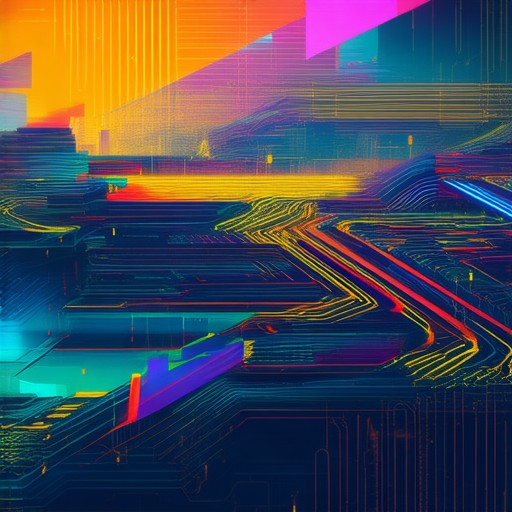
Best Ways to View Websites Anonymously
There are several effective methods to view websites anonymously, each offering varying levels of privacy protection:
- Virtual Private Network (VPN) : A VPN encrypts your internet connection and masks your IP address, providing high levels of anonymity. It is ideal for bypassing geo-restrictions and protecting your online privacy. Some popular VPN providers include NordVPN, ExpressVPN, and ProtonVPN.
- The Onion Router (Tor) : Tor is a free software that routes your internet traffic through a network of volunteer nodes, making it difficult to track your online activities. While it is highly anonymous, it may slow down your browsing speed due to its encryption process.
- Freenet : Freenet is a decentralized network that allows users to publish and access content without revealing their identity. Content is stored across multiple servers, making it challenging to censor or trace users.
- Browser Extensions : Tools like uBlock Origin and HTTPS Everywhere can help block trackers and ensure secure connections. Combining these with a VPN can enhance your overall privacy.
- Proxy Servers : Proxy servers can mask your IP address, but be cautious of free proxies, as they may sell your data. Paid proxy services offer better reliability but come with costs.
- NoScript Plugin : The NoScript plugin for Firefox blocks scripts by default, reducing the chances of tracking while browsing. It is a simple yet effective tool for enhancing privacy.
For maximum anonymity, consider combining these methods. For example, using a VPN with Tor or Freenet can provide an extra layer of protection. Always research the provider or service you choose to ensure they align with your privacy goals.
Best Ways to View Websites Anonymously
There are several effective methods to view websites anonymously, each offering varying levels of privacy protection:
- Virtual Private Network (VPN) : A VPN encrypts your internet connection and masks your IP address, providing high levels of anonymity. It is ideal for bypassing geo-restrictions and protecting your online privacy. Some popular VPN providers include NordVPN, ExpressVPN, and ProtonVPN.
- The Onion Router (Tor) : Tor is a free software that routes your internet traffic through a network of volunteer nodes, making it difficult to track your online activities. While it is highly anonymous, it may slow down your browsing speed due to its encryption process.
- Freenet : Freenet is a decentralized network that allows users to publish and access content without revealing their identity. Content is stored across multiple servers, making it challenging to censor or trace users.
- Browser Extensions : Tools like uBlock Origin and HTTPS Everywhere can help block trackers and ensure secure connections. Combining these with a VPN can enhance your overall privacy.
- Proxy Servers : Proxy servers can mask your IP address, but be cautious of free proxies, as they may sell your data. Paid proxy services offer better reliability but come with costs.
- NoScript Plugin : The NoScript plugin for Firefox blocks scripts by default, reducing the chances of tracking while browsing. It is a simple yet effective tool for enhancing privacy.
For maximum anonymity, consider combining these methods. For example, using a VPN with Tor or Freenet can provide an extra layer of protection. Always research the provider or service you choose to ensure they align with your privacy goals.

How to View Websites Anonymously
To view websites anonymously, several methods can be employed depending on your preferences and technical expertise. Below are the most effective approaches:
- Virtual Private Networks (VPNs) : VPNs are a popular choice for anonymous browsing. By masking your IP address, VPNs prevent tracking your online activities. Services like Example VPN Provider offer secure and encrypted connections, ensuring your privacy is protected.
- Tor Network : Tor is known for its high level of anonymity. It works by routing your traffic through a series of nodes, making it difficult to trace your online activity. While it’s ideal for maximum privacy, Tor can be complex to set up and may slow down your browsing speed.
- InPrivate or Incognito Modes : Many browsers offer private browsing modes, such as Chrome’s InPrivate or Firefox’s Privacy Mode. These modes do not save history or cookies, offering a basic level of anonymity. However, they are not as secure as VPNs or Tor.
- The Onion Router (Tor Browser) : Based on the Tor network, the Onion Router provides extreme anonymity. It routes your traffic through multiple layers of encryption, making it nearly impossible to track your online activities. This is often considered the gold standard for privacy-conscious browsing.
- AnonyPost : AnonyPost is a platform designed for anonymous expression. While primarily used for sharing thoughts and opinions, it can also be utilized for accessing websites without leaving a digital trail. The platform emphasizes privacy and freedom of speech, making it a valuable resource for those seeking anonymity.
Each method has its strengths and weaknesses. For general-purpose anonymity, VPNs are often the easiest to use. For maximum privacy, Tor or the Onion Router are recommended. Regardless of the method chosen, regular backups and secure storage of sensitive information are essential to protect your privacy.
Conclusion
When it comes to anonymous browsing, the best method depends on your needs. If you prioritize ease of use, opt for a VPN. For maximum privacy, Tor or the Onion Router are excellent choices. Always stay informed about the tools you use and regularly review your privacy settings to ensure ongoing protection.




0 Comments