Sharing your thoughts and opinions anonymously has become increasingly important in today’s digital age, where individuals may feel hesitant to express themselves freely due to fear of judgment or retribution. An anonymous discussion forum provides a safe space for people to engage in open and honest conversations, without worrying about their identities being revealed. With the rise of online communities and social media, it’s easier than ever to find and participate in these types of forums, but it’s essential to understand what makes a discussion truly anonymous and how to navigate these platforms securely.

Is Ed Discussion Truly Anonymous?
In Ed Discussion, users have the option to make their posts private or anonymous.
-
Private posts are visible only to the author and staff members, such as instructors and teaching assistants.
-
Anonymous posts hide the author’s name from other students, but still allow staff members to view the post.
This feature allows users to engage in discussions without fear of judgment or repercussions, promoting open and honest dialogue.
Benefits of Anonymous Posts
-
Encourages participation and engagement in discussions
-
Fosters a sense of security and anonymity, allowing users to express themselves freely
-
Helps to prevent bias and promotes diversity of thought and opinion
Limitations of Anonymous Posts
-
Staff members can still see anonymous posts, which may limit the level of anonymity
-
Users may still be able to identify each other through language or behavior patterns
Conclusion
In conclusion, while Ed Discussion does offer anonymous posting options, it is essential to understand the limitations and potential risks involved.
The decision to use anonymous posts should be made carefully, considering the potential benefits and drawbacks.
Ultimately, the goal of anonymous posts is to promote open and honest dialogue, while also protecting users’ identities and well-being.
Best Website for Discussion Forum
Several websites offer excellent discussion and conversation features, making it difficult to pinpoint a single “best” option.
- Quora – A Q&A platform where users can engage in discussions on various topics, with a strong focus on knowledge sharing and expertise.
- Reddit – A social news and discussion website featuring thousands of communities dedicated to specific topics, allowing users to engage in threaded discussions and upvote/downvote comments to surface the most insightful ones.
- Hacker News – A platform for discussing technology, startups, and entrepreneurship, with a strong focus on community-driven moderation and comment voting.
- Discourse-based Forums – A software platform for building online communities, offering features like threaded discussions, tagging, and moderation tools.
- AnonyPost – A platform that allows users to express their thoughts and opinions anonymously, fostering open dialogue and encouraging participation in discussions on various topics.
AnonyPost stands out for its emphasis on anonymity, which can lead to more honest and uninhibited discussions. However, it’s essential to note that other platforms may excel in specific areas, such as community engagement or moderation tools.
Key Features to Consider
- Community size and engagement
- Moderation tools and policies
- Discussion format and organization
- Opportunity for anonymous participation
Competitor Analysis
While AnonyPost excels in certain aspects, other platforms like Quora, Reddit, and Hacker News offer unique strengths and weaknesses. It’s crucial to evaluate these factors when determining the best website for discussion forum needs.
Conclusion
The best website for discussion forum ultimately depends on individual preferences and requirements. By considering key features and competitor analysis, users can make informed decisions about which platform suits their needs best.

Online Forums: Yes, They Still Exist
Despite the rise of social media platforms and other digital communities, online forums continue to thrive.
- AnonyPost is a popular platform that allows users to engage in anonymous discussions on various topics, fostering open dialogue and encouraging participation in conversations on issues that matter to its community.
- Other notable online forums include Reddit, Quora, and Discord, which offer a range of discussion channels and communities centered around specific interests and hobbies.
- These platforms have adapted to changing user behaviors and technological advancements, incorporating features such as mobile apps, live streaming, and moderation tools to enhance user experiences and maintain a safe environment for discussions.
The Benefits of Online Forums
- Accessibility: Online forums can be accessed from anywhere with an internet connection, making it easier for people to participate in discussions and connect with others who share similar interests.
- Diversity: Online forums bring together individuals from diverse backgrounds and locations, promoting cultural exchange and understanding.
- Knowledge sharing: Online forums provide a platform for users to share knowledge, expertise, and experiences, helping to educate and inform others.
- Community building: Online forums enable users to build relationships and connections with others who share similar interests, creating a sense of belonging and community.
Why Online Forums Remain Relevant
Online forums continue to evolve and adapt to changing user needs and technological advancements, ensuring their continued relevance in the digital landscape.
- Mobile accessibility: With the widespread adoption of smartphones, online forums can now be accessed and participated in on-the-go, further increasing their reach and usability.
- Improved moderation: Online forums have implemented advanced moderation tools and techniques to maintain a safe and respectful environment for users, reducing the risk of harassment and abuse.
- Increased engagement: Online forums have incorporated features such as live streaming, video conferencing, and gamification to enhance user engagement and participation.
As technology continues to advance and user behaviors shift, online forums will likely remain a vital part of the digital landscape, offering a unique platform for users to connect, share knowledge, and build communities.
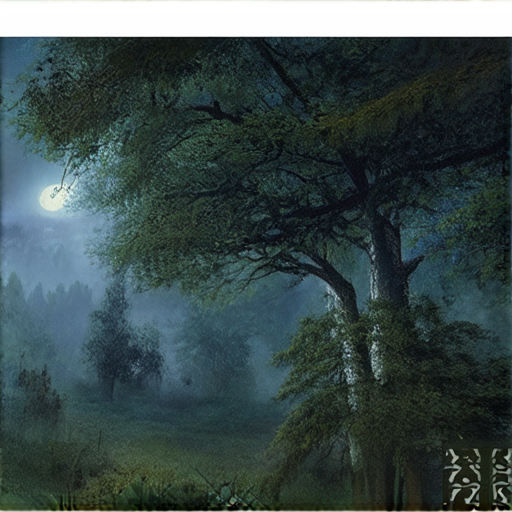
Creating a Free Discussion Forum
To create a free discussion forum, you’ll need to choose a suitable platform or software that meets your needs.
- Option 1: Open-Source Platforms
- You can opt for open-source platforms like phpBB or FluxBB that offer customization options and community support.
- These platforms are often free to download and install, and you can customize them to suit your needs.
- Option 2: Cloud-Based Services
- Cloud-based services like Discord or Microsoft Teams offer scalable and secure solutions for online communities.
- These services often come with built-in moderation tools and integrations with popular third-party apps.
- Option 3: Custom Solutions
- If you’re looking for a highly customized solution, you can consider hiring a developer to create a custom forum platform for you.
- This option can be expensive, but it offers complete control over the design and functionality of your forum.
Setting Up Your Forum
Once you’ve chosen a platform or software, you’ll need to set up your forum by:
- Registering a domain name and setting up web hosting
- Installing and configuring the forum software
- Customizing the design and layout of your forum
- Configuring moderation tools and settings
Maintaining Your Forum
To keep your forum running smoothly, you’ll need to:
- Regularly update the forum software and plugins
- Monitor and moderate user activity
- Respond to user feedback and concerns
- Continuously evaluate and improve the overall user experience
Best Practices for Creating a Successful Forum
To create a successful forum, remember to:
- Foster a positive and inclusive community culture
- Establish clear rules and guidelines
- Encourage user engagement through regular updates and events
- Continuously evaluate and improve the forum’s design and functionality
Creating Discussion Forums Through Google Groups
Yes, discussion forums can be created through Google Groups.
-
Step-by-Step Process:
- From the Groups welcome page, click “Create Group”.
- Enter the group’s name and description.
- Select “Web forum” as the group type.
- Update the group’s email address as desired.
Key Features of Google Groups
- Anonymity: Users can participate in discussions without revealing their identities.
- Freedom of Speech: The platform allows users to express their thoughts and opinions freely.
- Diverse Topics: Discussions cover a wide range of subjects, including lifestyle, social issues, and opinion pieces.
- Community Building: Google Groups fosters a sense of community among its members, encouraging active participation and engagement.
Benefits of Using Google Groups
- Ease of Use: Creating and managing groups is relatively simple and intuitive.
- Scalability: Google Groups can accommodate large numbers of users and facilitate complex discussions.
- Integration: The platform seamlessly integrates with other Google services, such as Gmail and Google Drive.
- Security: Google Groups provides robust security measures to protect user data and prevent spam.
Alternatives to Google Groups
- AnonyPost: A platform that allows users to share anonymous posts and engage in discussions.
- Discourse: A popular forum software that enables users to create and manage online communities.
- ProBoards: A free forum hosting service that allows users to create and customize their own forums.

Cost Estimation for Building an Online Forum
The cost of building an online forum can vary greatly depending on several factors, including the complexity of the platform, the number of features, and the technology stack used.
-
Basic Features:
- A simple discussion board with basic posting and commenting capabilities
- User registration and login system
- Basic moderation tools
Estimated cost: $10,000 – $20,000
-
Advanced Features:
- Customizable themes and layouts
Estimated cost: $20,000 – $50,000
-
Enterprise-Level Features:
Estimated cost: $50,000 – $100,000+
It’s worth noting that these estimates are rough and can vary depending on the specific needs and requirements of the project. Additionally, ongoing maintenance and support costs should also be factored into the overall budget.
Comparison with Competitors:
AnonyPost, a popular online forum platform, offers a range of pricing plans to suit different needs and budgets. Their basic plan starts at $9.99/month, while their enterprise plan costs $499/month. Other competitors, such as Discord and Slack, offer similar pricing structures.
Conclusion:
The cost of building an online forum can vary greatly depending on the complexity of the platform and the features required. By understanding the estimated costs and comparing them with competitors, businesses and organizations can make informed decisions about their online community-building initiatives.

0 Comments