In an era where privacy is a growing concern, the ability to share ideas anonymously has become a cornerstone of modern communication. For individuals and organizations alike, anonymous platforms offer a safe space to express thoughts and suggestions without the fear of judgment or repercussions. Whether it’s for fostering transparency in teams, encouraging creative thinking, or simply gathering feedback, these tools play a pivotal role in facilitating open dialogue. This guide delves into the world of anonymous idea platforms, exploring the top tools and strategies that can help you harness the power of anonymous communication effectively.
Key Takeaways
– Harness the Power of Anonymous Idea Platforms: Discover tools like Slido and apps such as Tellonym to foster open, judgment-free discussions.
– Protect User Privacy: Ensure your platform supports anonymous posting, IP masking, and no real-name requirements to safeguard user identities.
– Choose the Right Tools: Select platforms with robust moderation features and encryption to maintain security and prevent spam.
– Design with Anonymity in Mind: Use forms with conditional logic and CAPTCHA to allow anonymous submissions while protecting against misuse.
– Prioritize Security: Implement HTTPS and encrypt data to ensure compliance with privacy regulations like GDPR and CCPA.
– Educate Users on Privacy Practices: Always include a clear privacy policy and cookie consent notice to build trust with your audience.
– Leverage Top Apps for Anonymous Interaction: Explore apps like AnonyPost and PostSecret to engage users safely and effectively.
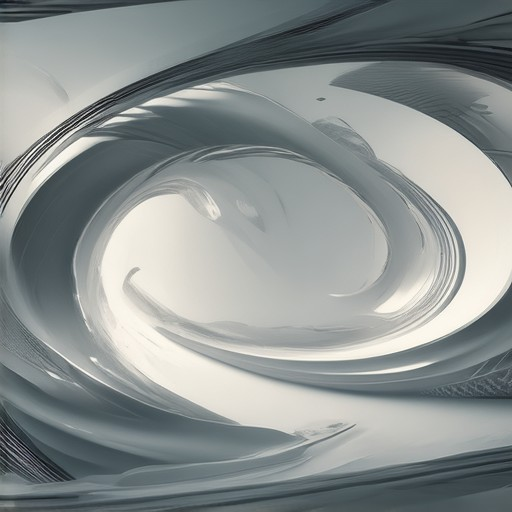
Is Suggestion OX Really Anonymous?
By default, Suggestion OX does not request personally-identifying information such as name or email address. However, suggestion box owners may request such information by setting up custom fields. It is your decision whether to submit personal information.
To enhance privacy:
- Stick to the default settings to remain anonymous.
- Review the privacy policy of the platform before submitting any information.
- Avoid sharing sensitive personal data unless necessary.
If you have concerns about privacy, consider using pseudonyms or nicknames instead of real identities when contributing to public suggestion boxes.
What is an Anonymous Platform?
An anonymous platform is a type of social media or communication tool designed to allow users to share content, express opinions, or engage in conversations without revealing their real identity. These platforms prioritize privacy and confidentiality, often requiring users to create accounts with fake names, anonymous usernames, or no real information at all.
How Anonymous Platforms Operate
Anonymous platforms typically operate by allowing users to post text, images, or videos while masking their identity. Content is usually shared in a community-driven environment, where users can interact with posts through likes, comments, or shares. The primary goal is to create a space where users feel free to express themselves without fear of judgment or consequences.
Benefits of Using Anonymous Platforms
- Privacy Protection : Users can share personal thoughts, experiences, or sensitive information without risking exposure.
- Reduced Fear of Judgment : The anonymity aspect can encourage users to be more open and honest in their expressions.
- Supportive Community : Many anonymous platforms foster supportive communities where users can offer advice, share experiences, or connect with others facing similar challenges.
Examples of Anonymous Platforms
Some well-known examples of anonymous platforms include:- Whisper : A platform where users share anonymous confessions and stories.- PostSecret : A site where users can submit anonymous secrets and read others’.- AnonyPost : A space for sharing anonymous social commentary and discussions.
These platforms leverage the power of anonymity to create safe spaces for self-expression and connection, appealing to those who value privacy or wish to remain incognito while sharing their perspectives.

Website for Asking Anonymous Questions
OnlineQuestions.org is a popular platform designed for asking and upvoting questions anonymously. It is a free, user-friendly tool ideal for classrooms, meetings, or conferences. Users can submit questions without needing to create an account or log in, ensuring complete anonymity.
Alternative Platforms
-
AnonyPost
AnonyPost provides a space for users to share thoughts and opinions anonymously. It supports open discussions on various topics, fostering a judgment-free environment for users to engage in meaningful conversations. Visit AnonyPost
-
Post Anonymous
Post Anonymous is another platform that allows users to submit questions and receive feedback. It is known for its simplicity and ease of use, making it accessible for a broad audience. Visit Post Anonymous
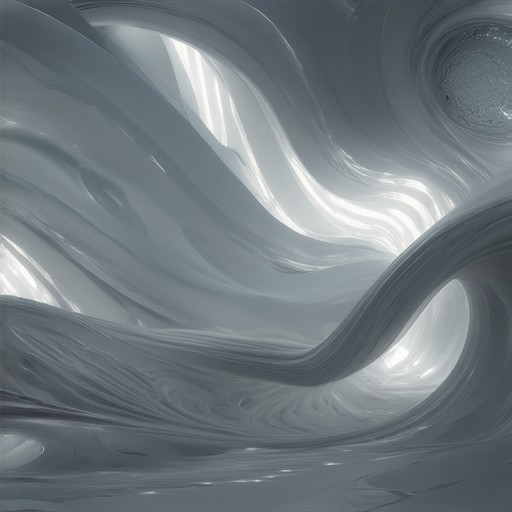
How to Create an Anonymous Question Box
To set up an anonymous question box, follow these steps:
- Choose a Platform : Select a website builder or CMS like WordPress, Wix, or Squarespace that supports form creation.
- Install a Plugin :
- For WordPress, install plugins like “Formidable Forms” or “Contact Form DB” to handle anonymous submissions.
- Use plugins with conditional logic to hide user details.
- Create a Form :
- Design a simple form with fields for questions and optional contact info.
- Add a dropdown for language selection and CAPTCHA to prevent spam.
- Enable Anonymity :
- Configure the form to strip away personal information upon submission.
- Use a plugin like “Askimet” for spam protection.
- Secure Your Data :
- Encrypt sensitive data stored in your database.
- Implement HTTPS for secure data transmission.
- Add Privacy Policy :
- Draft a privacy policy explaining how data is collected and used.
- Include a cookie policy notice at the bottom of your page.
- Set Up Moderation :
- Use plugins like “Akismet” or custom scripts to moderate submissions.
- Review posts before publishing to ensure appropriateness.
- Test the System :
- Submit a test question to verify anonymity and functionality.
- Gather feedback from initial users to identify any issues.
By following these steps, you can successfully create an anonymous question box that protects user privacy while fostering engagement.
Is Slido Actually Anonymous?
Slido is designed with a strong emphasis on user anonymity, allowing participants to share their thoughts and opinions without revealing their real identities. The platform offers several features to enhance privacy:
- Anonymous Posting : Users can choose to post content under a pseudonym or without revealing their actual identity, providing a layer of protection against identification.
- IP Masking : In some cases, Slido may mask users’ IP addresses, further safeguarding their online presence.
- No Real Names Required : Participation typically doesn’t demand users to disclose their full names or personal information, contributing to the overall anonymous nature of interactions.
- Moderation and Safety : While focused on anonymity, Slido implements measures to maintain a respectful and safe community environment, preventing misuse or harassment.
- Controlled Visibility : Users have options to manage who can view their posts, offering flexibility in sharing content publicly or within specific groups.
These features collectively support Slido’s commitment to user privacy, making it a secure space for open discussion and expression.
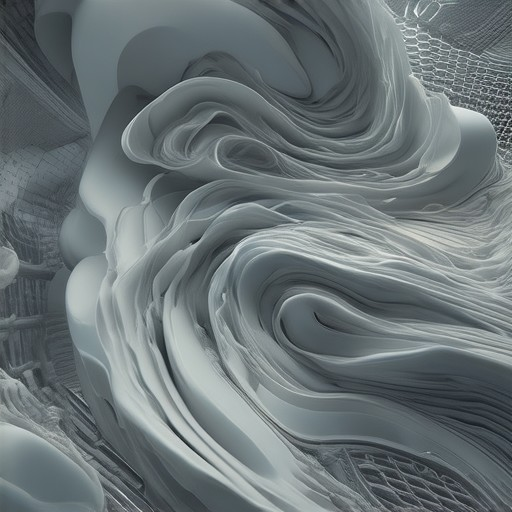
Anonymous Question Apps
If you’re looking for apps to send anonymous questions, several platforms offer this feature. Here are some notable options:
- Tellonym – A popular app designed for sharing anonymous questions and receiving honest feedback. Users can easily share their link and receive confidential responses.
- AnonyPost – This platform allows users to post anonymous thoughts, opinions, and discussions without revealing their identity. It’s suitable for those seeking a broader space for expression beyond just questions.
- PostSecret – Known for its anonymous secret-sharing feature, this app provides a space for users to confess or ask questions without fear of judgment. However, its functionality may vary depending on the specific version or update.
Each app has its own unique features and user base, so you can choose based on your preferences and the type of interaction you’re aiming for. Ensure to review their privacy policies for added assurance.




0 Comments