In today’s digital age, the concept of an anonymous platform for open speech has emerged as a powerful tool for fostering honest dialogue, enabling transparent communication, and promoting inclusivity across diverse groups. Whether for personal reflections, professional feedback, or public discourse, anonymous platforms have proven to be invaluable in creating safe spaces for expression. From educational settings to corporate environments, these tools empower individuals to share thoughts and ideas without fear of judgment or reprisal. In this article, we delve into the world of anonymous platforms, exploring their features, benefits, and applications while highlighting top solutions that cater to various needs. By understanding the nuances of these platforms, readers can make informed decisions about which ones align best with their goals, ensuring that their voices are heard while maintaining control over their identity and privacy.
Key Takeaways
– Enable Anonymous Participation: Use platforms like Slido or Zoom to allow question submission without revealing identities, fostering a safer space for open dialogue.
– Choose the Right Platform: Select anonymous Q&A apps such as AnonyPost, Tellonym, PostSecret, or Whisper based on your needs—whether for personal connections, sharing thoughts, or storytelling.
– Enhance Participation: By enabling anonymous modes, you encourage more comfortable and honest engagement, leading to higher-quality interactions.
– Maintain Control: Hosts can still monitor and decide the visibility of contributions, balancing openness with moderation.

Is Slido Anonymous Really Anonymous?
Slido, as an online platform, aims to provide users with a space for free expression and discussion. The platform emphasizes privacy and security, but whether it truly guarantees anonymity depends on several factors.
Features Contributing to Anonymity
- No User Accounts Required: Users can participate without creating an account, reducing the risk of personal information exposure.
- IP Address Masking: The platform may mask users’ IP addresses, making it harder to trace activity back to a specific individual.
- Lack of User Tracking: Some platforms do not track user activities, which can enhance anonymity.
Potential Limitations
- Moderation Policies: Even anonymous platforms are subject to moderation, which might require sharing some personal details for verification.
- Risk of Metadata Exposure: Activities on the platform could potentially be traced through metadata, though this varies by platform.
- Third-Party Integrations: If the platform integrates with third-party services, this might compromise some level of anonymity.
Conclusion
While Slido claims to offer anonymity, the actual degree of privacy achieved depends on the platform’s implementation and the user’s awareness of potential risks. It’s essential for users to understand the specific features and limitations of the platform before engaging in anonymous activities.
Website for Sending Anonymous Questions
AnonyPost is a platform designed for sharing thoughts, opinions, and discussions anonymously. Users can post questions, comments, and engage in conversations without revealing their identities. This feature fosters open and honest dialogue, encouraging users to explore various topics freely.
- AnonyPost: Offers a space for anonymous expression, allowing users to share social commentary and personal views on diverse topics. Visit AnonyPost to learn more.
- Post Anonymous: Provides a simple interface for submitting anonymous posts, ideal for sharing thoughts or seeking advice. Explore their services at Post Anonymous .
- Askonymous: Specializes in anonymous question and answer forums, enabling users to ask questions and receive advice without disclosure. Check out Askonymous for details.
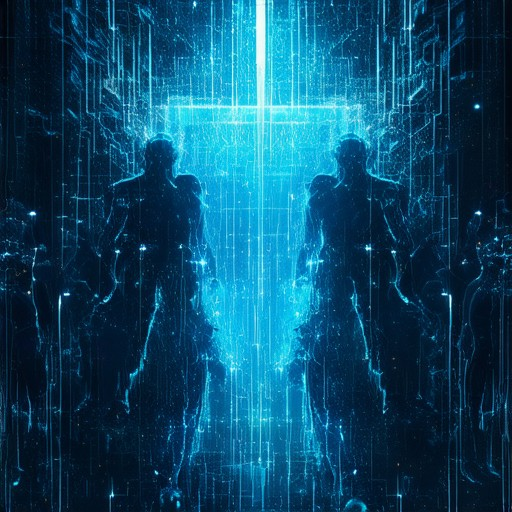
Is Menti Q&A Anonymous?
Menti’s Q&A feature allows participants to submit questions anonymously. This means users can ask questions without revealing their identity. The host of the session has control over whether to display names or keep the questions anonymous. This setup helps encourage open and honest participation without fear of judgment. By default, questions are typically shown without names, but the host can choose to hide them if preferred.
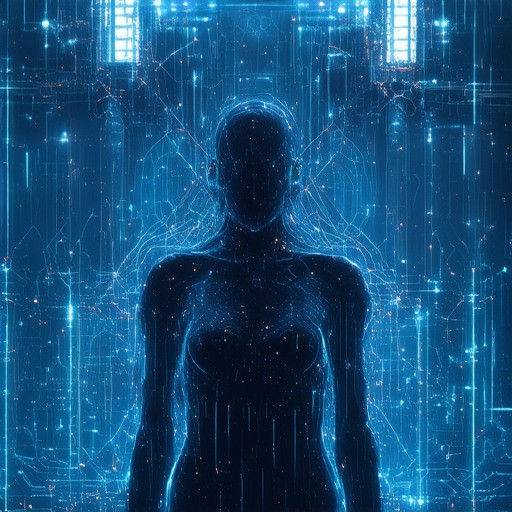
How to Make Slido Q&A Anonymous
To enable anonymous participation in Slido Q&A sessions, follow these steps:
- Access Settings: Navigate to the Slido dashboard and locate the settings menu, typically indicated by a gear icon.
- Enable Anonymous Mode:** Look for an option named “Anonymous Questions” or similar within the settings. Toggle this feature on to allow contributors to submit questions without their names.
- Notify Participants:** Inform attendees via announcement or on-screen message that questions will be submitted anonymously to set expectations.
- Monitor Contributions:** After enabling, questions will appear without user details. Moderators may still view the original submissions for tracking purposes.
By following these steps, you can ensure a private and inclusive environment for Q&A sessions, fostering open and honest engagement among participants.
The Best Anonymous Q&A Apps
When seeking an anonymous Q&A platform, it’s essential to consider features like user base, privacy, and community engagement. Below are some top options:
- AnonyPost – A platform for sharing thoughts and opinions anonymously. It fosters open dialogue on various topics and includes a blog with diverse content.
- Tellonym – Ideal for staying connected with friends, this app allows users to ask questions and receive honest feedback anonymously.
- PostSecret – Known for its creative and emotional posts, this app encourages users to share their secrets anonymously.
- Whisper – Focuses on anonymous storytelling through short audio clips, offering a unique way to share experiences.
Each app caters to different needs, whether you’re looking to connect with friends, share thoughts, or explore stories. Choose based on your preferences and goals.
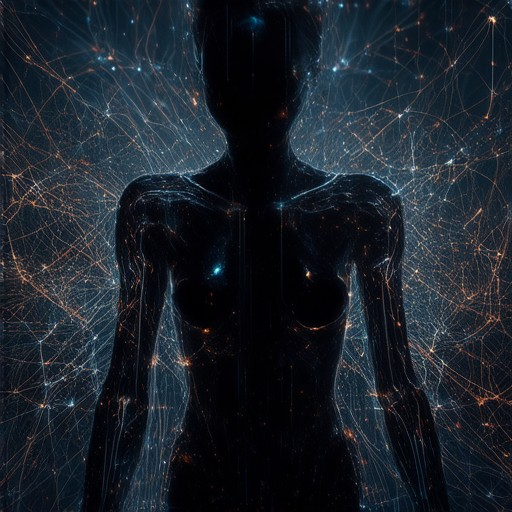
Is Zoom Q&A Actually Anonymous?
Zoom’s Q&A feature allows participants to submit questions anonymously when enabled by the host. Here’s how it works:1. **Enable Anonymous Questions**: During a Zoom meeting, navigate to the Q&A window. Click on the gear icon located in the top-right corner of the window to access the settings.2. **Check the Setting**: Within the settings menu, find the option labeled “Allow anonymous questions.” Enabling this option permits participants to submit their questions without revealing their names.When anonymous mode is active, participants can ask questions without providing their identities, which can enhance the comfort level during virtual meetings. However, the host and co-hosts can still view the submitted questions and decide whether to display them publicly.By enabling this feature, Zoom aims to create a more open and inclusive environment for participants while maintaining control over the visibility of their contributions.
In conclusion, Zoom’s Q&A feature supports anonymous questioning, promoting greater engagement and openness in virtual meetings.




0 Comments