In today’s digital age, the concept of anonymous public commentary platforms has gained significant traction, offering individuals and organizations a safe space for open dialogue and feedback. These platforms have become invaluable tools for fostering transparency, encouraging honest communication, and enabling users to share their thoughts without fear of judgment. Whether it’s for gathering feedback, conducting live Q&A sessions, or facilitating anonymous employee suggestions, the rise of such platforms underscores the growing demand for privacy-preserving solutions in our increasingly connected world.
Key Takeaways
– Choose the Right Platform: Utilize tools like SurveyMonkey, Google Forms, or Typeform to create anonymous feedback surveys.
– Enable Anonymity: Configure settings to ensure no personal info is collected, protecting participants’ identities.
– Design Surveys Thoughtfully: Keep questions clear, offer incentives, and ensure accessibility to boost participation rates.
– Enhance Security: Disable tracking and store data securely to maintain participant confidentiality.
– Distribute Widely: Share surveys via emails, social media, or intranets to reach your target audience effectively.
– Mix Question Types: Combine closed-ended and open-ended questions for quantitative and qualitative insights.
– Comply with Laws: Review privacy regulations to ensure legal compliance and build trust with participants.
– Pilot Test First: Test surveys with small groups to identify issues and refine your approach before full deployment.
– Analyze and Report: Use analytics tools to process data and show participants the value of their feedback.

Platforms for Anonymous Thought Sharing
- 4chan: A well-known platform for sharing text and images anonymously through various themed “boards.” Users can participate in discussions and share their thoughts without revealing their identities.
- Twitter: While not inherently anonymous, many users share their thoughts using pseudonymous accounts or anonymous handles, allowing for a degree of privacy while expressing opinions publicly.
- Reddit: Offers a mix of anonymous and pseudonymous participation through community-driven forums. Subreddits like r/AskReddit and r/Funny provide spaces for users to share their thoughts and engage in discussions without always revealing their real identities.
- Whisper: A mobile app where users can share anonymous stories, confessions, and thoughts, fostering a supportive and non-judgmental environment for self-expression.
- Forums and Discussion Boards: Many online forums and discussion boards, such as those on Reddit or specialized niche platforms, allow users to share their thoughts anonymously or under pseudonyms, enabling free expression without fear of judgment.
How to Get Feedback Anonymous
To gather feedback anonymously, you can utilize several methods and tools that ensure confidentiality and protect the identities of respondents. Below are effective approaches and tools tailored for anonymous feedback collection:
Methods for Anonymous Feedback Collection
- Online Forms
Create a simple form using tools like Google Forms or Typeform. These platforms allow you to set forms as “Anonymous” to encourage honest responses without requiring users to sign up. - Third-Party Feedback Platforms
Platforms like AnonymoPost provide spaces for users to share their thoughts without revealing their identities. These platforms are designed to foster open dialogue and encourage participation in discussions on various topics. - Surveys and Questionnaires
Use survey tools such as SurveyMonkey or Google Surveys to distribute anonymous surveys. These tools often include options to hide participant names or require no registration. - Social Media Polls
Post anonymous polls on platforms like Twitter or Reddit. These platforms allow users to vote or comment without revealing their personal details. - Feedback Apps
Applications like FeelUp enable users to submit feedback through anonymous channels, making it easy to collect insights without compromising privacy. - Email Lists with Anonymous Sign-Ups
Create an email list where users can subscribe using an alias or fake email address. Services like 10 Minute Email provide disposable email addresses for this purpose.
Best Practices for Implementing Anonymous Feedback Systems
- Ensure Privacy Protection : Use encrypted and secure platforms to store feedback data.
- Explain the Purpose Clearly : Inform respondents upfront about the purpose of the feedback to build trust.
- Avoid Linking to Personal Data : Do not ask for personally identifiable information unless absolutely necessary.
- Provide Incentives : Consider offering incentives like discounts or entries into contests to encourage participation.
By implementing these strategies, you can effectively gather valuable feedback while respecting the anonymity of your respondents.
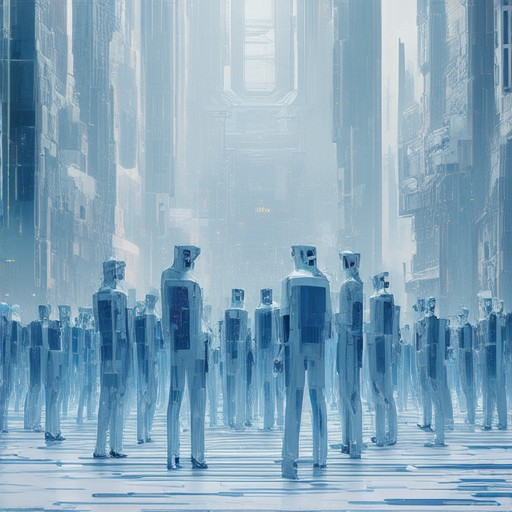
Is Slido Anonymous Really Anonymous?
Slido is designed to allow users to participate in discussions and ask questions anonymously. This means that neither your name nor any personally identifiable information is required to use the platform. However, the level of anonymity depends on how you choose to present yourself.
When you join Slido, you can use a pseudonym or remain completely anonymous. There is no requirement to link your profile to your real identity, which is a key feature that contributes to the platform’s commitment to privacy. Additionally, Slido encrypts data transmissions and implements robust security measures to protect user information.
- No Account Required: Users can submit questions or comments without creating an account or signing up for a service.
- Pseudonymous Participation: While not fully anonymous, users can choose to use nicknames or handles to mask their identities.
- Data Privacy: Slido takes measures to safeguard user data, ensuring that personal information is not shared or sold to third parties.
- Encryption: Communication on the platform is encrypted, adding an extra layer of protection for user interactions.
For more information about Slido’s privacy practices and how it ensures user anonymity, visit [Slido’s official website](https://www.slido.com).

How to Create an Anonymous Feedback Survey
To create an effective and anonymous feedback survey, follow these organized steps:
- Choose a Platform : Select an online survey tool such as SurveyMonkey, Google Forms, or Typeform. These platforms offer user-friendly interfaces and robust features suitable for anonymous feedback collection.
- Enable Anonymity : Configure the survey settings to ensure all fields are optional and no personal information is required. Remove features like IP tracking to protect participants’ identities.
- Survey Design :
- Clarity and Simplicity : Use clear, concise questions with logical flow, starting with easier topics and progressing to more complex ones.
- Visual Appeal : Opt for a clean, intuitive design with a progress indicator to enhance user experience and encourage completion.
- Consider Incentives : Optionally, offer rewards like gift cards or entry into a raffle to motivate participation, depending on your target audience.
- Accessibility : Ensure the survey is accessible on multiple devices and in multiple languages to cater to a broad audience.
- Distribution Strategy : Choose methods like email invitations, social media posts, or intranet placement to reach your intended participants effectively.
- Question Types : Include a mix of closed-ended questions for quantifiable data and open-ended questions for qualitative insights, fostering honest and genuine feedback.
- Legal Compliance : Review privacy laws and regulations to ensure compliance with data collection standards, possibly consulting a legal expert for guidance.
- Pilot Testing : Test the survey with a small group to identify any issues and gather initial feedback for improvements.
- Data Analysis and Reporting : Utilize analytics tools to process the data and present aggregated results to participants, demonstrating the value of their contributions.
By following these steps, you can create a well-structured, anonymous feedback survey that engages participants effectively and provides valuable insights.
Is SurveyMonkey Truly Anonymous?
SurveyMonkey offers a level of anonymity for respondents, though it’s important to understand the limitations and specifics of how your data is handled.
Key Aspects of SurveyMonkey’s Anonymity
- Preventing Identification: SurveyMonkey allows you to enable anonymous responses, which prevents participants from being tracked back to their individual surveys or accounts.
- Data Collection: While responses themselves remain anonymous, SurveyMonkey does collect IP addresses during the survey process. These IPs are stored for 13 months but are not tied directly to individual respondents.
- Privacy Measures: The platform employs measures to protect participant data, including encryption of sensitive information and compliance with data protection regulations where applicable.
Comparison with Competitors
SurveyMonkey’s approach to anonymity is comparable to other survey platforms like Google Forms and Typeform. Each service has its own method of handling data and ensuring privacy, so it’s essential to review the specific settings and policies of the tool you choose.
Enhancing Survey Anonymity
- Disable Tracking: Turn off tracking cookies and analytics to reduce the risk of third-party data collection.
- IP Logging: Be aware that enabling IP logging can help identify potential abuse but may slightly compromise anonymity.
- Secure Storage: Store survey data offline or on encrypted cloud storage to further enhance privacy.
For more details on SurveyMonkey’s security practices, visit their security page .

Can you do an anonymous survey on Google Forms?
To conduct an anonymous survey using Google Forms, follow these steps:
- Access Google Forms: Open Google Forms in your web browser.
- Create a New Form: Click on the blue “Create” button and select “Survey” or “Quiz” depending on your needs.
- Enable Anonymous Responses:
- Click on the settings gear icon (⚙️) located in the top right corner of your form.
- Under the “Responses” tab, uncheck the box next to “Collect email addresses” and “Require [domain] sign-in to view this form.” This ensures participants cannot be identified by their email addresses or accounts.
- Share the Survey: Click on the blue “Share” button to send the survey link to participants. You can choose to share it publicly or via email, but ensure the privacy settings remain set to “Anonymous.”
- Set Privacy Settings: By default, Google Forms allows anonymous surveys. However, if you want to restrict access further, you can set the form to be viewable only through a link and prevent editing or commenting.
- Distribute the Survey: Send the survey link to your participants via email, social media, or other platforms. Make sure to communicate the purpose and instructions clearly to encourage participation.
- Analyze Results: After collecting responses, return to your Google Form to review the data. Use the analytics tools provided to track engagement and responses effectively.
By following these steps, you can easily create and distribute an anonymous survey using Google Forms, ensuring participant confidentiality and encouraging honest feedback.




0 Comments